How do I record?
Don’t worry - it isn’t too difficult. You will need two devices - but click here if you haven’t.
Step 1 : Firstly, you need a PC or laptop (or tablet) to listen to the backing track - and headphones to plug in. You’ll use this device to listen to the backing track for each song. When you come to record, just click on each of the song links below, and you’ll be able to watch a video to sing along to.
Step 2 : You’ll need a device with a microphone and/or camera to record on to. Any mobile phone should be fine - just prop it up somewhere so we can see your face. Pop your phone on its side - we want a landscape picture if possible. If you’d rather not record your picture - that’s fine - just have the microphone somewhere close, and it will pick up your voice.
Step 3 : Now for the recording. If you can take a photo or video with your phone, then you’re half way there! Make sure the camera is facing you, and then press the record button. If you’re just recording your voice then you could use the Voice Recorder app - rather than the camera. Once you’ve started recording, then on your other device, start the backing track - and sing along. Enjoy yourselves, and take the opportunity to have a good sing! When the song has finished, simply stop the recording on your phone.
Have a breather, and then record the next song. Don’t worry - each recording doesn’t have to be note perfect - but of course you can record a song as many times as you like! Once you’re finished, see below for how to send your recording in.
The songs.
We’re recording four glorious Easter hymns for our Easter Sunday celebration. You’re welcome to record any or all of them as you choose. The hymns are:
See what a morning - music here
I know that my redeemer lives - music here
Everyone needs compassion - music here
Thine be the glory - music here
You’ll be singing along to a backing track with other singers - and you’ll have the words to sing along to! Just click on each of the links above, and the video will play.
How to submit the recording
There are lots of ways to send your videos in.
WhatsApp : Start a new WhatsApp message to Ian on 07887 626761. Attach the video file to your message - and then repeat for each video.
From the gallery : Open your photo / video gallery. Select the video you want to send (or select them all) - and click the ‘Share’ link. The options available to you will vary according to your phone, but look for ‘Link Sharing’ which is a good choice - and then send the link to ian@icastledine.co.uk.
Using email : Sometimes the videos are too big to email, but you can try - using the same email address as above.
If you have recorded an audio file rather than a video, then you will probably need to find the file elsewhere - for example in a ‘Files’ app - but this will depend on your phone. Contact Ian if you need any help.